Web 3.0 of SAS Programming
Step 1 – Grant Permissions
The first step is to get access your SAS programs on a mobile device like an iPhone. The assignment of permissions to the SAS programs is applied on the SAS application server where the SAS programs and data reside. This can also be accomplished through a web browser as shown here.
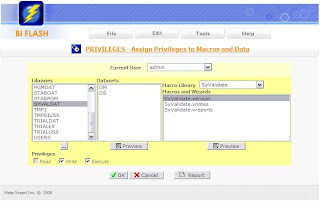
Step 2 – Open and Edit Program
Now that permissions have been granted, I then access the SAS program directly on the iPhone. I first select the library in which the program is stored at:

Once I selected a specific program, I then tap on the “Edit” button to edit the program with an editor not too much different than how I edit emails on my iPhone.

Once the edits are complete, I then submit or run the program by tapping on the “run” button.
Step 3 – Review Edit History
Each time I edit or submit a program using this method, it will automatically create a copy of the current version. This also records my user name and the time in which I performed this edit for a complete audit trail for better change management. The history of the changes are therefore available through reports which I can also generate directly from my iPhone.
By running one of these reports, I can review the history of all the edits that anyone in my team has applied and have the ability to roll back on the server to an older version if that is required.
Editing SAS Programs 3.0 Summary
This process illustrates how a SAS program can be edited through a mobile device such as an iPhone and then submitted with complete version control. This does not mean that I no longer have the ability to edit your SAS program in EG or use your favorite text editor. This is an added tool which complements my existing set of tools and methods I use so now I can gain greater flexibility having the option to perform powerful SAS analytics anywhere with an iPhone.


Hi,Forum websites can be a great source of information and help for the small business person. Now i can see this is where we start to get into the idea of hybrid sites for Web Design Cochin. Photo Sharing sites might also be considered community building sites. Thanks.....
ReplyDelete